At this time of year many businesses are reviewing and revising their improvement plans and business objectives. It is a natural time of year to do this and for many this is a relatively enjoyable process.
For some businesses, however, reflecting on their past progress may also be a reflection on how little progress has been made. The projects that needed completing last year, still need to be completed.
As I write this, we have just been through a year that can certainly be described as ‘odd and difficult’. The problem I write about isn’t one specific to 2020. This is a chronic problem for many businesses, failing to deliver on their objectives at a rate that is satisfactory. So, whilst I ask if you have lost your RAG about your improvement objectives, I hope that you see the play on words.
What does RAG stand for?
RAG stands for ‘Red, Amber, Green’ and is a simple visual management tool to classify the status of activities. Using this approach can reduce management time and help you concentrate on completing your objectives.
When you consider deploying objectives, the question ‘are you on track?’ might take a fair bit of discussion and analysis to reach a conclusion. If you apply a RAG rating to it, with an agreed definition for each colour, you can cut through the noise.
An example of RAG definitions is:
- Red – completely off track and will not hit the deadline with the current level of resource.
- Amber – progress is happening but achieving the deadline is not guaranteed, could do with a push in the right direction.
- Green – on track and nothing to worry about.
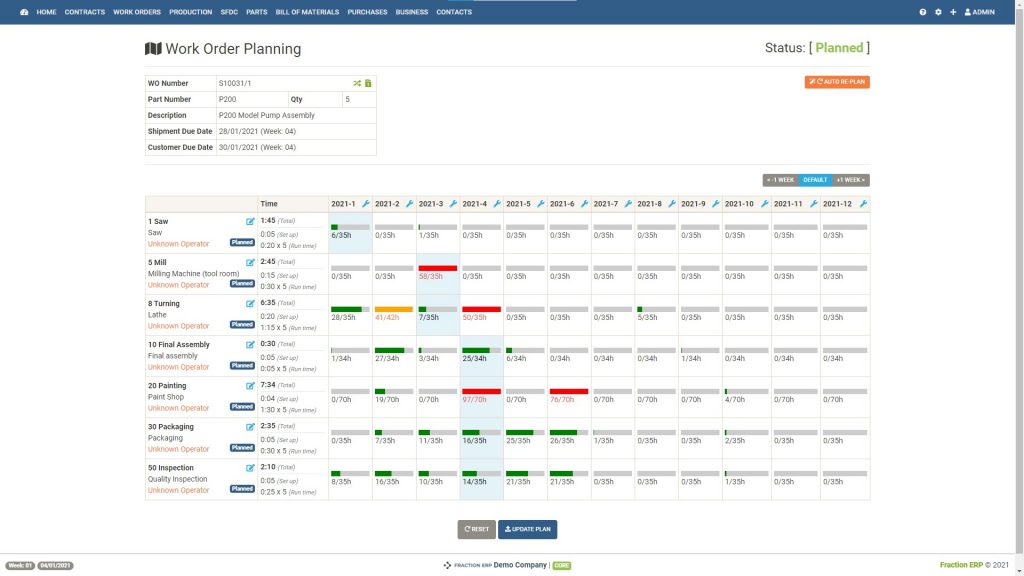
More efficient management
Having definitions like this means that you can get away from the hours of rambling discussions. It almost takes it down to the level of OK / not OK. The same approach can be used with actions plans (to achieve the objectives), Key Performance Indicators, and business dashboards.
This approach saves a lot of time and assigning a status to each element you are reviewing takes just seconds. You can probably see how this approach can cascade too. The Board may just wish to see the RAG status for the objectives. The management teams may want to see the RAG status for the action plans.

What do you do with the colours, once they are visible?
You can use them to re-focus and re-direct efforts across your business, if needed.
If everything is green – carry on as you are.
If there are a few ambers – re-direct resource to get everything back on green.
If there is a red item – ensure the objective has a sponsor and find out how far the project is off track before you decide on a course of action.
If there are a lot of reds – this might be time to review how you resource and schedule projects. If in doubt pause the non-critical projects and pare back until you get your resource levels right.
Whichever way you choose to use the RAG system, it should save you time with managing your projects and objectives. More swift decision making and less time fumbling for the facts!
If you don’t use a RAG system, or have let it slip over the years, then perhaps today is the day to re-instate it.
All the best for your 2021 projects,
Giles
